Send SMS with an Excel Spreadsheet
With our Excel to SMS feature, sending bulk SMS has become incredibly convenient. You no longer need to log in to your Vibe Active SMS platform to send SMS messages. Instead, you can leverage the power of Excel to send SMS in bulk effortlessly.
This streamlined process allows you to send personalized bulk SMS messages directly from Excel, eliminating the need for manual entry or logging into the Vibe Active SMS platform. You can save time, increase efficiency, and maintain consistency in your messaging, all while leveraging the familiar interface and functionalities of Excel.
Whether you’re sending promotions, notifications, reminders, or any other type of SMS communication, our Excel to SMS feature makes the process seamless and efficient. Give it a try and experience the convenience of sending bulk SMS directly from your Excel files.
This streamlined process allows you to send personalized bulk SMS messages directly from Excel, eliminating the need for manual entry or logging into the Vibe Active SMS platform. You can save time, increase efficiency, and maintain consistency in your messaging, all while leveraging the familiar interface and functionalities of Excel.
Whether you’re sending promotions, notifications, reminders, or any other type of SMS communication, our Excel to SMS feature makes the process seamless and efficient. Give it a try and experience the convenience of sending bulk SMS directly from your Excel files.
Fast, simple and accessible
Our Excel plugin allows you to:
There is no need to log in to the Vibe Active SMS platform to send SMS created in Excel. Our Excel plugin makes use of our SMS API. Every Vibe Active SMS account has a unique API key. Get your API key today and start sending SMS from Excel.
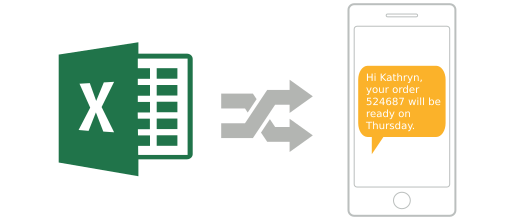
Download Excel our SMS plugin
By utilizing our SMS Excel plugin, you can seamlessly integrate SMS functionality into your Excel application. It simplifies the process of sending SMS messages from Excel, allowing you to leverage the power and convenience of Excel for your SMS communication needs. Explore our knowledge base for detailed instructions on how to set up and utilize the plugin effectively.